- The rear panel has a 6 pin data socket that I have connected to the PC using a custom cable. The cable has 2x 3.5mm jacks and a USB connector (this has a serial port inside) - COM3 but this is not used to control PTT in this implementation. HRD does all the PTT switching via the CAT connector below
- The rear panel also has an RS232 connector for the CAT control (including PTT) that I connected to the PC using another custom cable. This one just has a USB connector with another serial port inside - COM5
- The jacks are fed into a USB sound card. - The transmit I have labelled in Windows as "TX to FT-450D" and receive is labelled "RX from FT-450D"
- I fed the output from the front of the rig (headphone connector) into another sound card using a 3.5mm jack to jack cable - this time a video capture card with audio inputs.
 |
| FT-450D set in datamode on 20m ready for PSK-31 |
 |
| Waterfall display from HRD |
- press the F key on the rig
- Use the DSP/SEL knob to select D Type and then press the knob
- The default is RTTY. Turn the knob until USER-U is selected
- Press the DSP/SEL knob again
- Finally press the F key for more than 1 second.
Save it into a conventient memory on the rig for future recall.
An alternative way of doing this is to use Ham Radio Deluxe to do it for you. However I have found a bug in the software that doesn't save the USER-U into memory of HRD. I will report it to the people at HRD.
 |
| Even though USER-U is shown here it is not possible to save this mode into a favourite (memory) within HRD |
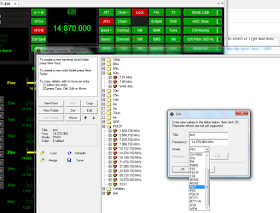 |
| As can be seen USER-U or USER-L is not an option PSK or PSK-R do not work either as the resultant mode is just USB or LSB - no data |

No comments:
Post a Comment