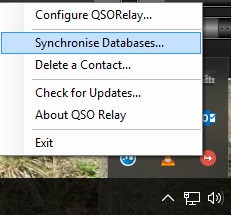After ticking the boxes Auto Seq and Call 1st I tuned to 20 metre band and set the program to call CQ.
There was a bit of waiting before a station replied to my call but then the program did everything itself. The whole QSO went like this
CQ G8YPH IO83
G8YPH SP6ECQ JO71
SP6ECQ G8YPH -14
G8YPH SP6ECQ R-14
SP6ECQ G8YPH RRR - at which point the log QSO dialog box popped up. I just clicked OK
G8YPH SP6ECQ 73
SP6ECQ G8YPH 73 - this was transmitted automatically as a courtesy
SP6ECQ G8YPH 73 - this was transmitted automatically as a courtesy
Then the program went back to transmitting CQ again. It all worked seamlessly and the logging was intercepted by JTAlert and passed via QSO Relay to Ham Radio Deluxe logging module. I didn't have to add FT8 to HRD as some people have queried on the HRD peer support Facebook group as it was done automatically.
 |
| An initial auto controlled QSO |
 |
| FT8 Waveform in the waterfall. Considerably different than other JT Modes |
I also noticed it coped well with hiccups in reception where nothing was received or decoded from the answering station in the middle of a QSO. When a successful packet was received the program went onto the next step in the transmission sequence - transmitting two or three RRR's until a 73 was received for instance.
Software versions used at G8YPH
- WSJT-X Version 1.8.0 Release Candidate 1
- JTALert-X 2.9.10
- QSO Relay 1.6.6371.29224
- Ham Radio Deluxe 6.4.0.661
Radio Yaesu FT-450D
So far I am impressed but the extra 73 transmission means you don't go back to calling CQ after you have sent a successful RRR and received a 73 from the receiving station.