- Call CQ with the Maidenhead locator
- Establish contact
- Exchange signal reports
- Wish each other best wishes and terminate the QSO
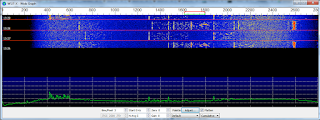 |
| WSJT-X wide waterfall |
After installation of the software you go to the setup screen and enter your Callsign and locator square. Then you set the sound cards that you are using, choose the rig from an extensive database on a pulldown and then set the COM port settings and whether to let the rig CAT control the PTT.
All very simple to do and so much easier than the other popular program WSJT.
 |
| WSJT-X setup screen with specifics for my FT-450D and the COM port configuration |
However WSJT-X does have a limitation in that it currently (August 2015) encodes/decodes JT65 and JT9 protocols. Whereas WSJX contains all sorts of exotic modes - but I never managed to get the latter to key the transmitter so it is irrelevant to me!
I switched the rig on, loaded the WSJT-X program, set it to JT65 mode, got it to tune the rig to 14.076 MHz (the CAT control works well as long as you first set the Yaesu FT450D to VFO mode and USB/DATA) and just listened for a while to see what it would pickup.
 |
| The receive (green) and transmit (red) audio frequencies can also be seen in the waterfall |
It seems that JT modes can be set to transmit on even or odd minutes and transmit 13 characters at a time.
 |
| Checkbox to set transmitting in even minutes |
Musical notes
JT65 and similar modes sound like a piccolo flute to the human ear. WSJT-X has a waterfall display that shows the various signals in a graphical form that it is picking up. At the end of a transmission the decoder kicks in an a series of QSO's appear on the left hand side of the main display.After a segment of listening a typical QSO looks similar to this:
- CQ G8YPH IO83 - A CQ call is made by G8YPH with the locator square
- G8YPH K1ABC FN42 - K1ABC responds back with their locator square
- K1ABC G8YPH -21 - G8YPH sends a signal report
- G8YPH K1ABC R-19 - K1ABC acknowledges and sends a signal report
- K1ABC G8YPH RRR - G8YPH sends an acknowledgement
- G8YPH K1ABC 73 - K1ABC sends best wishes and the QSO is complete
As this one station is set to transmit on odd minutes and the other is on even minutes the minimum amount of time for the QSO is 6 minutes. Of course you might both be on even minutes (I've seen some stations doing that for some odd reason) so it could take 11 minutes to do the QSO! You just have to be patient whilst operating this mode.
Power settings
The power settings of the rig are normally quite low - initial contact could be 20 watts dropping to 5 watts. Worldwide communication is possible using these modes with quite modest power settings and antenna setups. I'm going to investigate the modes more as my first contact was on 20m with a station in Moldova. This was a country I hadn't worked on any mode despite it being in Europe. I left the rig on just listening and Chinese stations were clearly seen and worked - another country I had never been able to work on fatter bandwidth modes. China is some 8000 miles away from this station QTH and both this station and the Chinese station were running just 5 watts.Unfortunately this particular piece of software will not work with Ham Radio Deluxe yet so I have to unload the HRD rig control and DM780 software module. You can still have the HRD Logbook module running but have to enter any QSO's manually. I suppose it's only a matter of time until the JT modes are integrated.
Future operational details
I'll report on the various aspects of this software in future posts as I find out how best to operate it.Watch this space....
73s de Terry G8YPH

Same issue with the log. I import the wsjtx_log.adi located in Windows - User - "your_computer_name" - AppData - Local - WSJT-X. Think AppData is a hidden file.
ReplyDelete